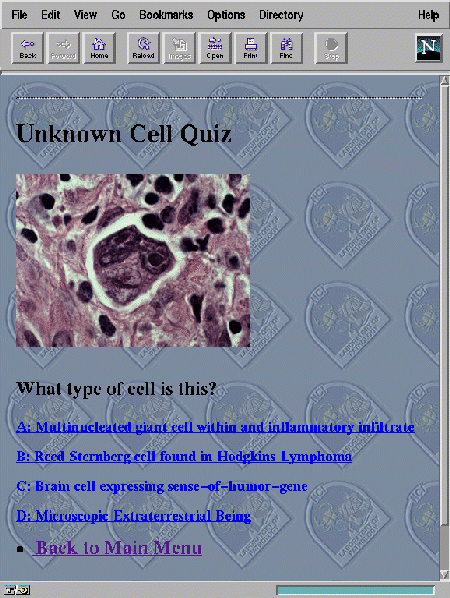
A sample Web page. This "Unknown Cell Quiz" is just one part of the scientific "fun and games" accessible through NCI Laboratory of Pathology's home page, which is located at: http://www.clark.net/pub/nih/pathlab.html
by Lance A. Liotta, M.D., Ph.D., NCI; Vivian Norman, NCI; and Alex Lash, M.D., NCI
These days, it's almost impossible to be a cutting-edge biomedical researcher without at least testing the waters of international computer networking via the Internet. And the part of the Internet where the surf's really up for science is the World Wide Web, often referred to simply as the Web. In this Hot Methods Clinic, we run down the basics of navigating the Web for those of us who are still standing on the shore -- and we issue a challenge to everyone at NIH from cyber-novices to seasoned pros: roll up your sleeves and help us create the first NIH Scientific Poster Conference on the World Wide Web.
The Web And How It Works
The World Wide Web is the most user-friendly and unique part of the Internet because of the way in which information is presented and connected. Text, image, sound, and video information is stored in what is called a Web page. Web pages reside in the memories of computer servers connected to the Internet, and every Web page has an address, called a uniform resource locator (URL), that anyone can access with the help of computer programs called Web browsers. An important facet of the Web is that each Web page can reference any number of other Web pages, just as a scientific article can reference other scientific papers. Retrieving a referenced Web page is as easy as pointing your cursor at highlighted words or images, called hyperlinks or anchors, and then clicking on them with your mouse. This ease of information retrieval, commonly referred to as Web browsing or Web surfing, is at the heart of the usefulness of the World Wide Web. The kinds of information available on the Web span from the trivial to the serious, from the commercial to the educational. You can find a collection of paintings from the Louvre, as well as shopping "malls," CIA satellite photos, and DNA and sequence-structure protein databases. For example, the following scenario could be taking place anywhere at NIH today.
A researcher sits down at her computer. She clicks on the icon of a World Wide Web browser and is connected to the Web. Her eyes are greeted by pages full of color pictures and text. Blue highlighting indicates the words, phrases, and pictures containing hyperlinks to other Web documents. With several clicks of the mouse, she can scan the current weather map and then take a peek at the seven-day forecast.
More clicking. This time, the scientist's screen is filled with a list of subjects from the World Wide Web Library Catalog, which references over 100,000 Web pages. All of the subjects are highlighted in blue, meaning a single click with the mouse will retrieve that information and bring it effortlessly to the screen.
She clicks on "Biotechnology" and then on a few more highlighted words and arrives at Johns Hopkins University BioInformatics Web Server. She clicks on the highlighted GenQuest. She sets her search parameters and enters the DNA nucleotide sequence of a candidate gene that she has cloned. Somewhere in Baltimore the entire on-line Genome Sequence Database is rapidly searched. An answer to her query is returned in a few minutes, containing all sequences that match her search parameters. She then enters NRL 3D -- the sequence-structure protein database Web page -- and compares the structure of the protein predicted to be encoded by her new gene with the structures in the database. She saves the location of the page for quick future reference with an electronic bookmark.
The technology behind the Web is developing at a phenomenal pace. Computers are able to handle more complex data at faster rates, and new and faster computer communication methods, such as fiber optics, digital satellite links, and compression algorithms, are being developed. So much development is occurring on the Web that in just a few years, an NIH researcher might enter the following in his diary.
I was able to e-mail out the current draft of my paper to the co-authors. The transfer took a little long, all of two seconds; either we have too many figures or everyone is on remote from home today -- my guess is the latter. They should be able to send back the corrections later today so that it can get published on the Web tomorrow.
My virtual assistant found five articles this morning that I may be interested in reading and has found a possible binding site for my protein on the structural protein database. I'll get to them tonight on my laptop via the digital satellite network.
My video presentation at the Virtual Scientific Meeting went well enough. Our department has a few good posters on-line. I did a little bit of browsing through other team's posters, asked a few questions, attended a few on-line lectures, and met a few potential collaborators.
Protocol
What do you need to start exploring the Web? First, you must have a Macintosh computer [68020 processor or later with 4 megabytes (MB) of random-access memory (RAM) running system 7 or later], or an IBM computer or clone [386 processor or later with 4 MB of RAM running Windows]. You will also need a direct Internet connection. Information on how to get such a connection is available through your Local Area Network (LAN) administrator. The name of this person is available through DCRT (594-3278). Finally, you must get a program called a Web browser. Examples of Web browsers are Netscape, by Netscape Communications Corp. of Mountain View, Calif., and Mosaic, by the National Center for Supercomputing Applications (NCSA) at the University of Illinois in Urbana-Champaign. The programs or instructions on getting them are available through PubNet, which is a collection of software that is accessible when your LAN connection is made. Mosaic is free for educational use, and there is a $39 licensing fee for Netscape. Some Macintosh and Windows versions of Web browsers are also bundled with manuals and are available at many bookstores for the price of the book alone. Bear in mind that mention of a specific product in "Hot Methods Clinic" does not constitute an endorsement.
Once you have these three necessities -- a suitable computer, an Internet connection, and a browsing program -- you are ready to surf the Web. Click on the Mosaic or Netscape icon to get it running. The NCSA or Netscape "home" page, or initial directory page, will automatically be displayed. You can point and click on any words or images highlighted in blue or other contrasting colors to move through Webspace. To access a Web page for which you have the address, open the "File" menu item and choose either "Open location" in Netscape or "Open URL" in Mosaic. A dialog box will appear, in which you should enter the Web address and click on "OK" or hit return. A sample Web page, of NCI's Laboratory of Pathology's Unknown Cell Quiz, appears in Figure 1. Its Web location (or address) is: http://www.clark.net/pub/nih/pathlab.html.
Creating your own Web pages requires knowledge of the Hypertext Mark-up Language (HTML) and a text-editor program, but specialized editing programs are available for free at several Web locations. The easiest way to find a copy is to search the Internet for the name of a specific program using a search algorithm, many of which are quickly accessible via the Net Search button in Netscape.
NIH Scientific Poster Conference Page
Many analogs to Internet's electronic world can be found in our physical world: the Web is similar to a marvelously large library packed with books, videotapes, and recordings; and e-mail resembles regular mail service or fax transmission in that it delivers written communications, except that it does the job faster. The Internet in general, and the Web in particular, promises to turn more of our physical activities into electronic activities. Instead of wasting valuable research time traveling to distant locations to attend scientific meetings, we may be able to attend "virtual meetings" by taking just a few steps to computers in our labs or in our homes. Instead of waiting for scientific journals to wend their way through the printing process and the postal system, on-line journals might deliver the hottest new articles, figures and even supporting videos straight to our desktop computers -- allowing us to whip back our comments on the research to the authors or the editors in a flash via e-mail. Then there's the very real possibility of virtual assistants -- computer programs that perform routine, arduous tasks for their supervising scientist, such as continuously searching scientific literature and databases for articles or entries specific to a given research interest.
While all this reliance on computer technology may seem the stuff of an Orwellian nightmare, the Internet does not have to be a mechanism for making science impersonal. It can bring scientists together. Anyone can now buy a small, relatively cheap video camera to attach to your own computer and take part in the on-line video conferencing already occurring over the Internet. With the addition of on-line language interpreters, video conferencing should open a new arena for collaboration and interaction in the international scientific community.
Because we believe that the World Wide Web is rapidly becoming an integral part of scientific endeavor, we would like to challenge all intramural scientists to assist us in creating the first NIH Scientific Poster Conference Page on the World Wide Web. The purpose of this page will be to provide references to a wide array of Web pages that feature posters describing ground-breaking research performed at NIH -- in essence, a virtual and continuous poster session. To make this idea a reality, we need your suggestions about how the NIH Scientific Poster Conference Page should be set up and what sorts of research it should feature, and, most importantly, we need you to tell us about research findings that you have already posted or are planning to put on the Web. Together, we as NIH researchers can use the Web to showcase -- and advance -- our scientific achievements.
Contacts:
Alex Lash, M.D., NCI
phone: 496-2441
(e-mail: alash@helix.nih.gov)
Ty Liotta
advice on Web-page creation
(e-mail: ty@clark.net)
Dale Graham, Ph.D., DCRT
(e-mail: degraham@helix.nih.gov)
Some interesting and useful Web locations are listed below:
NIH Home Page: http://www.nih.gov/
NIH Campus Yeast Interest Group: http://www.nih.gov/sigs/yeast/index.html
JHU BioInformatics: http://www.gdb.org/hopkins.html
Hubble Space Telescope: http://stsci.edu/top.html
Internet Music Archive: http://sunsite.unc.edu/ianc/
Paleolithic cave drawings: http://www.culture.fr/culture/gvpda-en.html
WebCrawler search:
http://www.biotech.washington.edu/WebCrawler/WebQuery.html
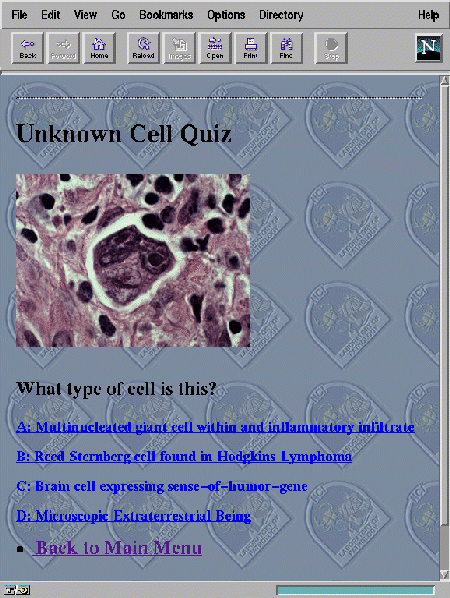
A sample Web page. This "Unknown Cell Quiz"
is just one part of the scientific "fun and games" accessible through
NCI Laboratory of Pathology's home page, which is located at:
http://www.clark.net/pub/nih/pathlab.html