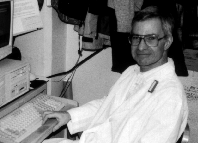
by James E. Strickland, Ph.D., NCI
(e-mail: stricklj@dc37a.nci.nih.gov)
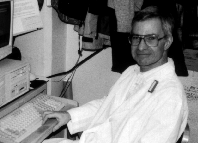
by James E. Strickland, Ph.D., NCI
(e-mail: stricklj@dc37a.nci.nih.gov)
An increasingly difficult aspect of doing science is keeping up with the literature: How do we locate the papers we need to know about, set aside time to read them, and store the reprints in an organized way so we can easily find them when we need them? Indeed, how can we even find space for storing reprints? Furthermore, how can we reduce the time needed to type and proof bibliographies for papers, curricula vitae, annual reports, and other important documents?
I would like to suggest an integrated approach to these problems that uses computer software that is readily available at NIH. Although much of this software is already being used by a number of laboratories, only a few intramural scientists appear to be applying these computer resources extensively in an integrated fashion, and many remain unaware of the various software packages and what the software can do to enhance their professional lives.
Literature
Searches
Probably the most widely used computer program for searching
scientific literature is Grateful Med -- one of the great software bargains of
all time. Grateful Med, available for both PCs and Macs, is distributed free to
NIH personnel, or, for about $30, you can purchase the software along with a
tutorial, user manual, and unlimited free upgrades to the latest version. The
current versions of Grateful Med are 6.6 for DOS and 2.1 for Macintosh. Using a
simple search parameter screen, Grateful Med runs Medline via network or modem
to retrieve references. A highly user-friendly program for searching Medline
literature dating back to 1966, Grateful Med also provides access to other
databases such as AIDSLINE, CANCERLIT, CHEMLINE, TOXLIT, and PDQ. Abstracts of
papers from 1975 to the present and authors' addresses from 1988 to the present
are also available. There is no charge to NIH Library-card holders for Medline
searches via Grateful Med. In addition, photocopies of the complete text of
papers retrieved through such searches can be ordered at no charge from the NIH
Library via the Loansome Doc module within Grateful Med. Each Loansome Doc user
has a daily order limit of 10 papers, which are delivered via NIH mail.
Grateful Med account numbers and passwords are available to all NIH
Library-card holders. You can request a registration form for Grateful Med by
contacting the library (phone: 496-1156; fax: 402-0254). The NIH Library also
offers, at frequent intervals, free one-hour, walk-in instructional sessions
how to use Grateful Med and Loansome Doc, as well as on other aspects of
searching Medline and other databases.
After installing Grateful Med, you will be able to do literature searches, read abstracts, and order photocopies without leaving your desk. You should remember, however, that Medline is about two months behind publication date -- hardly the thing for keeping up with the current literature!
Current Literature
Many of us leaf through the journals to which we subscribe,
reading the abstracts of papers that catch our eye and then ordering reprints
or making photocopies of the papers of greatest interest. Many researchers are
running out of space to store their reprints. And even those who have enough
space often cannot find enough time to file the reprints, or have difficulty
remembering where they filed their reprints when they need them.
An efficient method of keeping up with current literature is provided by two computer programs, Reference Update or Current Contents. These programs, which can be purchased for individual computers or local-area networks (LANs), or accessed via the NIH Gopher, allow scientists to set up a search strategy -- based on names of journals, researchers, and topics -- to conduct weekly searches of the current literature. Using the same thought process he or she normally employs for browsing journals, each member of a lab can create a customized strategy that can be saved and rerun each week. The retrieved references, which include abstracts, have the term highlighted that led to their selection. This computerized search takes less time than thumbing through printed journals, is much more comprehensive, and can partially replace files of paper reprints, because references can be marked for transfer into a bibliographic-management program. In my opinion, the most cost- and time-effective method of keeping abreast of the current literature is to use the recently available LAN version of Reference Update, which allows the transfer of weekly updates via the Internet. Other options are to receive weekly updates by modem or mail. A single administrator can do this for all members of the LAN to minimize duplicated effort and save hard-disk space on local computers.
As a basic scientist, namely a research chemist in NCI's Laboratory of Cellular Carcinogenesis and Tumor Promotion, I prefer Reference Update to Current Contents for several reasons, including the better readability of Reference Update on screen. The NIH Library, however, has a site-license for Current Contents, which operates through the same network interface that the library uses for other databases. Current Contents offers several editions, including a Clinical Edition that might be better for clinically oriented researchers than the general biomedical edition. Current Contents also offers a CD-ROM version.
For NIH researchers on a limited budget, both Reference Update and Current Contents are available free via the NIH Gopher. However, using these programs via Gopher carries significant limitations: you cannot save search strategies or see the retrieval with the helpful browsing formatting (colors and highlighting) that comes with the individual or LAN versions of the program. Because search strategies cannot be saved, you must retype large amounts of text, using Boolean logic, each time a search is to be run. It is also difficult to transfer retrieval results into a bibliographic database -- an important feature in integrating a program for current literature awareness with a bibliographic-management program. I think the money NIH spends for Reference Update and Current Contents on Gopher could be better spent buying licenses for NIH LANs.
The NIH Library also provides free access to Current Contents in a form that's superior to Current Contents on Gopher. However, that form of Current Contents is only available by going to the library in Building 10, and the features are still limited compared with those of Reference Update. A Windows version is due in March, and a Mac version will follow soon thereafter, a move that should improve the usability of Current Contents at the library.
Bibliographic Management
The third interacting member of the reference-software
triumvirate is Reference Manager, also produced by Research Information
Systems. There are a number of similar bibliographic management packages,
including Bookends, EndNote, Pro-Cite, Papyrus, REF-11, and Sci-Mate. Most are
able to convert and import reference databases from other packages. Through my
years of experience, I've concluded that Reference Manager is a good choice for
me because of its ease of use, convenient interaction and similar "look and
feel" with Reference Update. It is available for both PCs and Macs, although at
the moment, only a Windows version is available for LANs and other networks.
The licensing agreement is very generous: any number of computers can use the
software to access the same database. For more information about Reference
Manager and other bibliographic-management software, or to schedule a personal
tutorial, contact the NIH Library (phone: 496-1156).
Reference Manager is a great time saver. Once you enter a reference, you never need to retype or proof it again! Even if you never type your own references, the time wasted in proofing the same references over and over again is a major loss. In general, no typing is required to enter references and abstracts into a Reference Manager database if they are transferred directly from Grateful Med and Reference Update searches. In addition to inserting citations and composing bibliographies for manuscripts, Reference Manager can help create and update all laboratory c.v.'s, annual bibliographies, and reference lists. By using the program to create your own computerized reference database of abstracts, you can replace a large portion of your reprints. This not only saves you storage space, but, more importantly, it allows you to find abstracts by searching on any element (author, year, journal, or key word). The small percentage of references for which you still need the entire manuscript can be acquired as needed through Loansome Doc or saved as reprints, still occupying much less storage space.
Getting Started
The best way to get started building a bibliographic database is
with the bibliographies of all the senior staff. These references can be
downloaded from Medline via Grateful Med with no typing or proofreading. Key
words can be added to link each reference to an individual investigator so that
subsets of references can be extracted if necessary. Have a single individual
manage references to minimize chances of bibliographic database corruption.
Keep archival floppy disks as back up.
Using your bibliographic database is easy. While writing a paper, for example, you can jump from a manuscript in your word processor to Reference Manager to insert a reference citation wherever needed. Find and mark the reference in Reference Manager, pop back to your manuscript, and Reference Manager will copy its reference ID number in the location you designate. When all the reference ID numbers have been inserted into the manuscript, run the manuscript file through Reference Manager to create the bibliography. After you indicate the name of the journal, Reference Manager creates this bibliography in the style of the specified journal and generates a new manuscript file with the reference numbers in the appropriate style, with the newly created bibliography's numbers substituted for the Reference Manager ID numbers. Redoing the references after a revision or change of journal takes about five minutes.
In summary, making integrated use of this triumvirate of computer resources for dealing with scientific literature should help keep you up to date, free up your filing space, and free your hands for pushing back the frontiers of science!
The National Technical Information Service
5285 Port Royal Road
Springfield, VA 22161
phone: 703 487-4064